Welcome to this edition of “E-Commerce Tip of the Month,” a blog series where we provide retailers like you with actionable advice to increase sales and improve the customer journey in your online shop. This month: digital window shoppers and suggestive search.
Alright, I never thought I’d say this, but I miss window shopping – browsing idly, getting inspiration on outfits or home décor, and imagining how products would look in my own home. Now that most of our shopping has to take place online, we’re faced with a lack of inspiration and expert sales advice that we’d normally receive in a brick-and-mortar shop. Some retailers are stepping up to the plate and making their online experiences almost comparable to traditional in-store shopping. But how can you attract (and convert) digital window shoppers like me?
Let me show you what I mean: I’m going to try to digitally ‘window shop’ in a couple different online shops to see what inspiration and expert advice they offer me. I’m not looking for anything in particular, just browsing really to see if anything catches my eye.
Digital window shopping attempt # 1
So, it’s winter and I’m looking for ways to spruce up and protect my home from the frosty weather. I land on Home Bargains, which sounds like a good place to start – who doesn’t love a good bargain? I go straight to their search bar and type in “winter” but am quite shocked to find that no product suggestions pop up as I type, even after I finish the word.
No ideas, no inspiration – not even product categories. This is a basic functionality that people have come to expect while online shopping (thanks, Google).
Digital window shopping attempt # 2
Let’s jump on over to another store, Homebase. I type in the same search term, which immediately shows me various suggestions – we’re getting warmer!
For a window shopper like me, I notice their autocomplete search suggests a category “Ideas & Advice” which sounds right up my alley. In all, it shows me 9 blog articles on the topic of winter, which gives the retailer an opportunity to sell me things that perhaps I wasn’t familiar with prior:
But could it be even better?
Digital window shopping attempt # 3
I’m going to hop on over to Jumbo, a large Swiss home improvement store. Their online shop is available in German, Italian and French, but for the purpose of this test I have the German pages automatically translated via Chrome. After typing in the first few letters of the same search query, “winter,” I’m shown this:
Their autocomplete search function suggests specific products along with their images and prices. It also offers possible categories to choose from, just like Homebase. But what I find truly impressive? In the bottom right, I can click into a section specifically for inspiring content and I come across a ton of useful information. I’m bound to find something I’m interested in here:
Improving your online shop doesn’t have to be rocket science; there are small, quick wins that you can implement to cause a noticeable and profound impact on the customer experience in your online shop. Your customers will thank you for it by way of loyalty and word-of-mouth recommendations.
Digital window shopping: Bonus
In the spirit of best practices, I wanted to share one last example of content integration that I love, this one coming from a German food retailer. When I begin typing in the word “vegetarian,” the predictive search shows me the following suggestions:
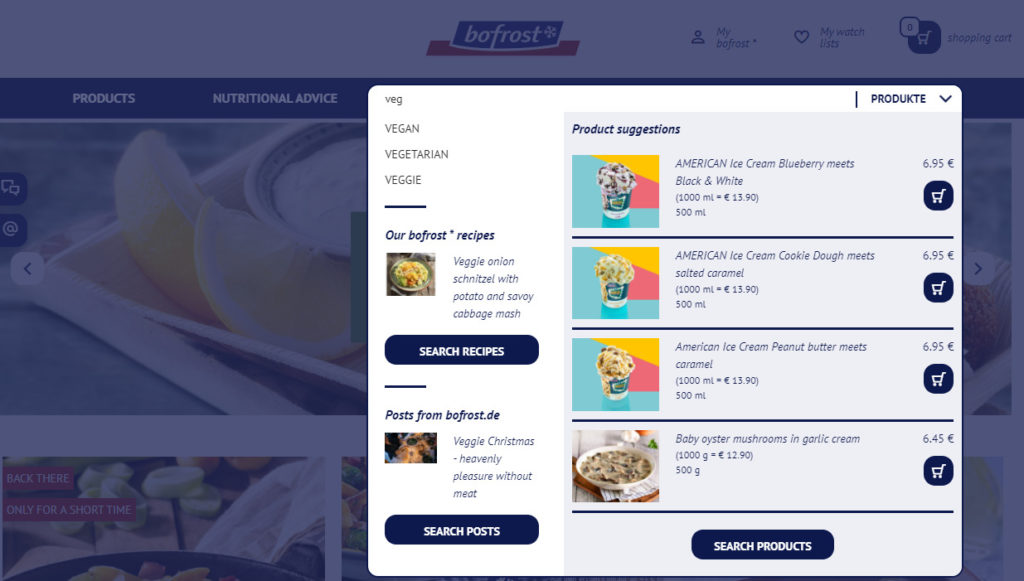
In addition to the usual search suggestions, I’m also shown products with eye-catching images, product details, prices and even better – I can add them directly to my cart without having to enter into the product details page.
Additionally, if you look in the left column, something that I find truly cool is that they list both recipe options (a great way to cross-sell ingredients) and other creative content that I’d probably be interested in. Your suggestions are prime real estate – why let the space go to waste with a boring list of text? Especially if you already have creative content on a blog, use it – don’t hide it away in a random link in the footer of your website. Hook your online visitors with it to cross-sell, up-sell, and well – simply sell.
More ideas for creative content in suggestive search, based on industry:
- Health, Pharmacy: benefits of certain vitamins or beauty products, best products to ease seasonal symptoms, best types of products for certain complaints (i.e. what types of shampoo or ingredients to look for if you have oily hair)
- Fashion: outfit suggestions with new or trending products, UGC content integration, spotlight on products using sustainable materials
- Consumer Electronics: product comparisons, explanations on how much RAM or pixels you really need based on your lifestyle, information on energy-saving products
How does your predictive search and suggest function in your online shop compare? Have you seen any other cool examples? Send them my way! I’m thinking of starting a swipe file with all of my favorites – let me know if that’s something you’d be interested in seeing ?