Easter, Summer Fashion, P3, Shirt and Nike: Every search term entered in your online-shop provides valuable insight as to how your customers think – and how they buy. Information is often concealed within the terms used, and this you can use to your own advantage – for improved search results, special landing pages or product ranges. Use it to reach the heart of your target group.
The 4 Steps to More Conversion.
For the first step, concentrate on the most important search terms. Have your ecommerce manager provide you with a list of the most frequent search queries used in your shop. Then arrange the terms into the correct order (e.g. frequent terms with a lower click-through rate). Finally, allocate the terms to a particular range, e.g.:
- General product range (digital cameras, bedclothes, lamps etc.)
- Specific product range (Sony PlayStation 3, Gardena Garden System, Lego bricks etc.)
- Brand environment (adidas, Sony, Boss etc.)
- Category (shirts, trousers, shoes etc.)
- Theme (spring, Christmas, Halloween etc.)
Now it’s time to optimise. Set up your product pages according to the needs of your customers. Use action banners, logos of sought-after brands, or product worlds with seasonal offers. Then it’s a matter of testing, optimising, testing, optimising, etc., etc.
Tip: Don’t overdo things at the start. Instead, concentrate on a smaller selection (e.g. the Top 20). Compare the conversion rates and revenue from the past with the progress now. As your experience widens, you can introduce optimal procedures for further search terms.
Examples: How Your Optimisation Brings Success…
Example 1: Shirt
A person searching for “shirt” in a fashion shop is usually looking for a man’s shirt; therefore, it makes sense to show a selection of men’s shirts in the initial search results. Additionally, you can show a filter that takes visitor to the “Children” and “Women” categories, or other criteria such as sise, price, colour etc., with a simple mouse click.

A visitor searching for “shoes” at www.harveynichols.com will be shown women’s models first. This result is manually controlled. By using the relevant filters in the left-hand column, the visitor can easily reduce the results shown to those of specific interest.
Example 2: PS3
“PS3”, “Playstation”, “PS 3” are common terms used when searching for the Sony PlayStation 3. Therefore, the product itself should always appear in the first results, followed by frequently purchased accessories.
When a product is particularly important for your shop, it can be beneficial to form an entire product world around it (in the case of the PS3, products tailored for the needs of gamers). In this case, you lead your visitors directly to a specially prepared product page. There they find not only the product itself, but also the most important versions, bundles, games and accessories.
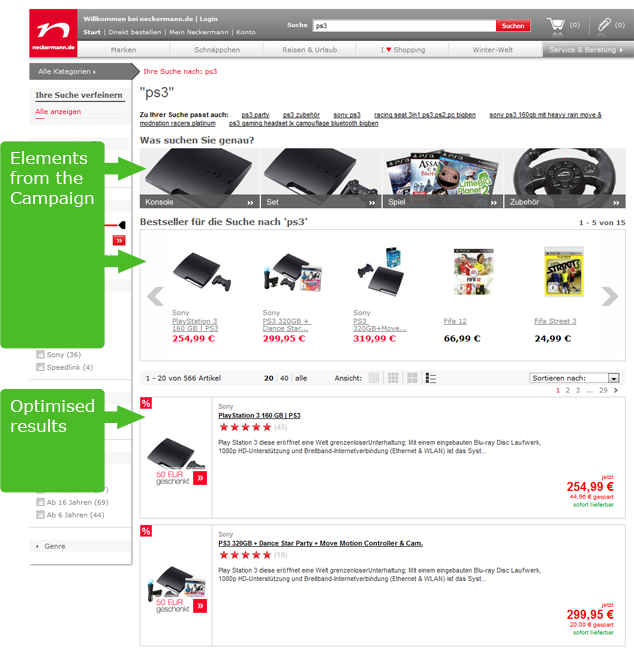
At neckermann.de, the search result for “ps3” provides a complete range of products surrounding the console, including the most important versions and best-selling items.
Example 3: Nike football boots
Two pieces of information and appropriate measures can be derived from this search enquiry:
1. An enquirer specifying “Nike” when searching for football boots demonstrates a stark affinity for the brand name. Adapt to the preferences of your customers by including “Nike” brand banners or logos on all result pages.
2. The term “football” in the search query immediately reveals the type of sport the enquirer is interested in; therefore, you should customise the results page with appropriately appealing football elements. Perhaps the European or World Championships are soon to take place – draw inspiration from such events and occasions. You can usually store suitable design templates simply within your shop system. The search function analyses the search queries and provides the appropriate templates.
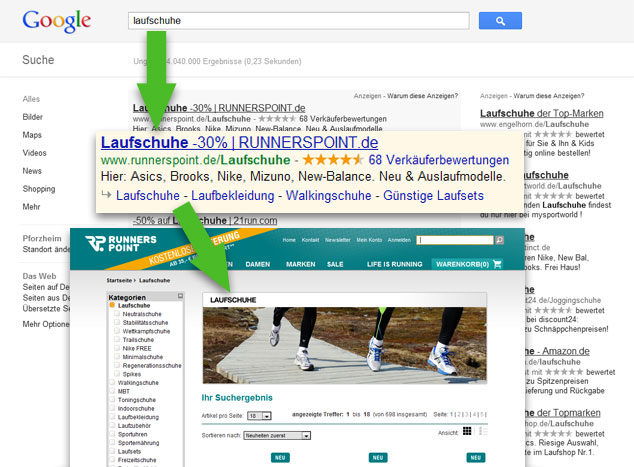
runnerspoint.de uses Campaign Manager functions for the AdWords landing page. When somebody clicks on the Google advertisement for “Running Shoes”, they land on a special page with the appropriate banner for “Running Shoes”, including the best shoe results. Visitors see immediately: “I’ve found what I wanted!"
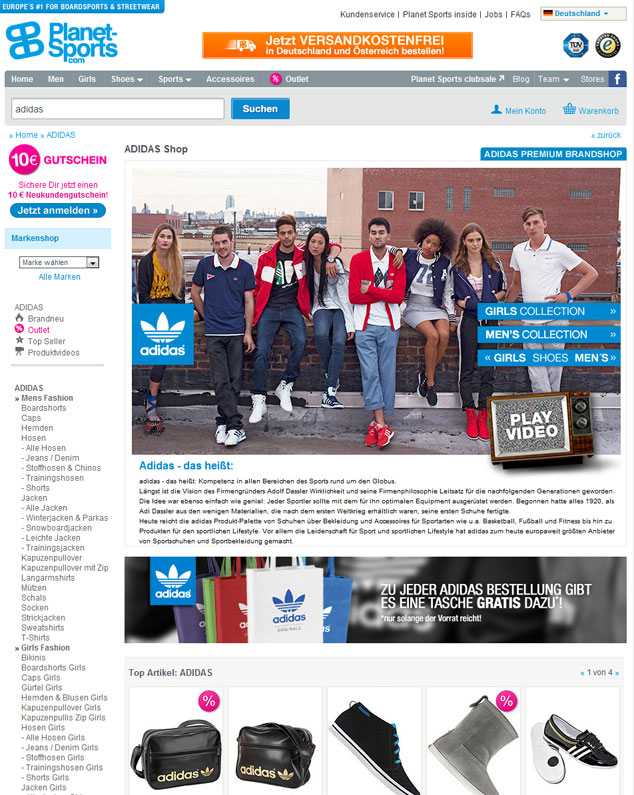
planet-sports.de presents complete brand name pages for major sporting brands. A search for “adidas” for example, takes visitors directly to the page shown above.
Example 4: Summer Fashion
An enquirer searching for “summer fashion” is usually also receptive for summer’s ambient atmosphere. Our recommendation: Take shop visitors making seasonal search queries directly to graphically creative landing pages. In the case of “summer fashion”, the landing page could have a summerlike theme and appearance, featuring summer fashion articles for men, women and children. Of course, you can give all target pages the look and feel of summer.
Spring, autumn and winter offer similar opportunities, as well as public holidays such as Easter and Christmas.
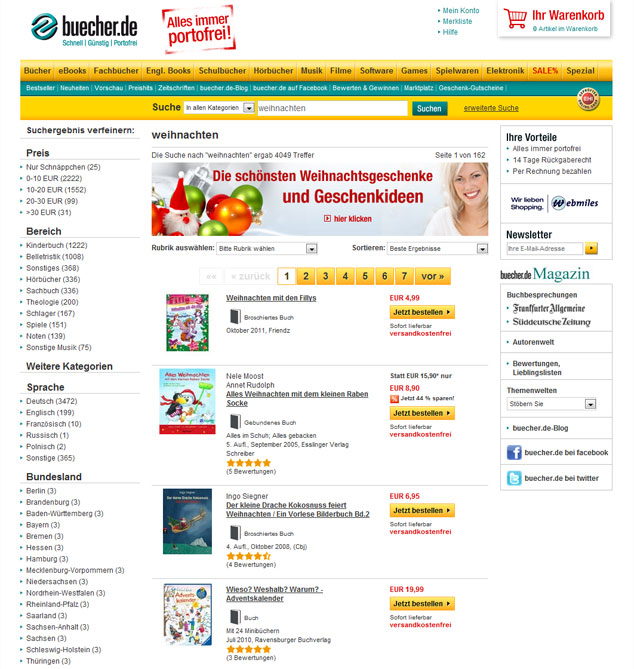
buecher.de has created a special seasonal home page for its website for Christmas, with all-important following pages provided with banners and suitable results too.
More Service Information for Customers, e.g. Business Conditions
Visitors often enter search terms in online-shops such as “opening times”, “postage costs”, and “cost of return”, because they want these uncertainties clarified. It’s essential to have the answers readily available, as they are usually the final decisive factors before the click on “Proceed to checkout”. Detailed information about the search terms used on your website can be found in your shop’s search log file.
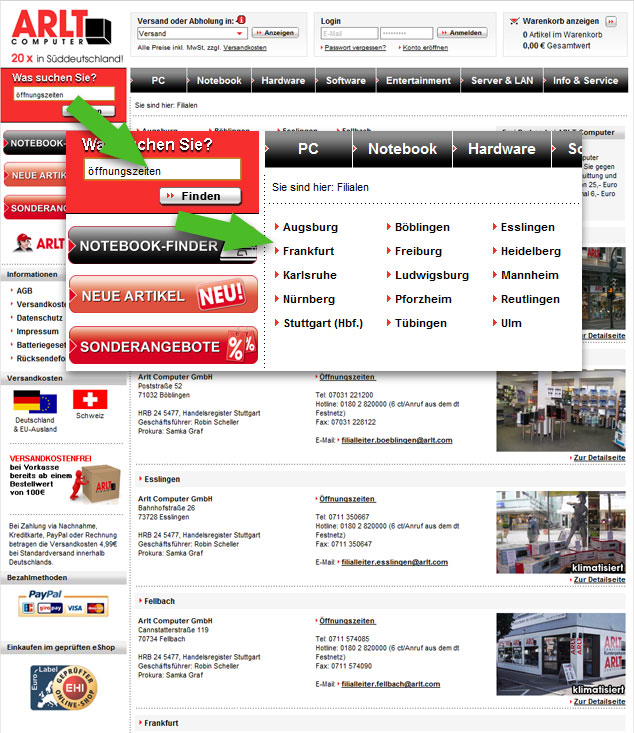
www.arlt.com guides special search enquiries to the relevant information pages. In the example above, the search result for “opening times” also includes details of branches, meaning that enquirers can immediately see the location of their closest branch. Multi-channel sales function in the same manner.
More Conversion Opportunities
There are many more opportunities to smooth the shopping path for your customers. For example, consider optimising your zero-hit pages; perhaps you could show more products here – or an Assistant campaign that actively helps visitors with their choice of product? When a customer in a pet shop is searching for an item such as a dog’s collar, the following questions could appear above the first results: “Do you have a large or small dog?” or “Is your dog heavy or lightweight?” What material should the collar be made of; leather, metal or synthetic?” etc.
What Possibilities does FACT-Finder Offer?
With the FACT-Finder Campaign Manager, you can control the search results of your online shop according to your own needs and requirements whilst making effective and targeted use of the synergetic effects of online and offline campaigns.
Further information about the conversion platform can be found here: http://www.fact-finder.com